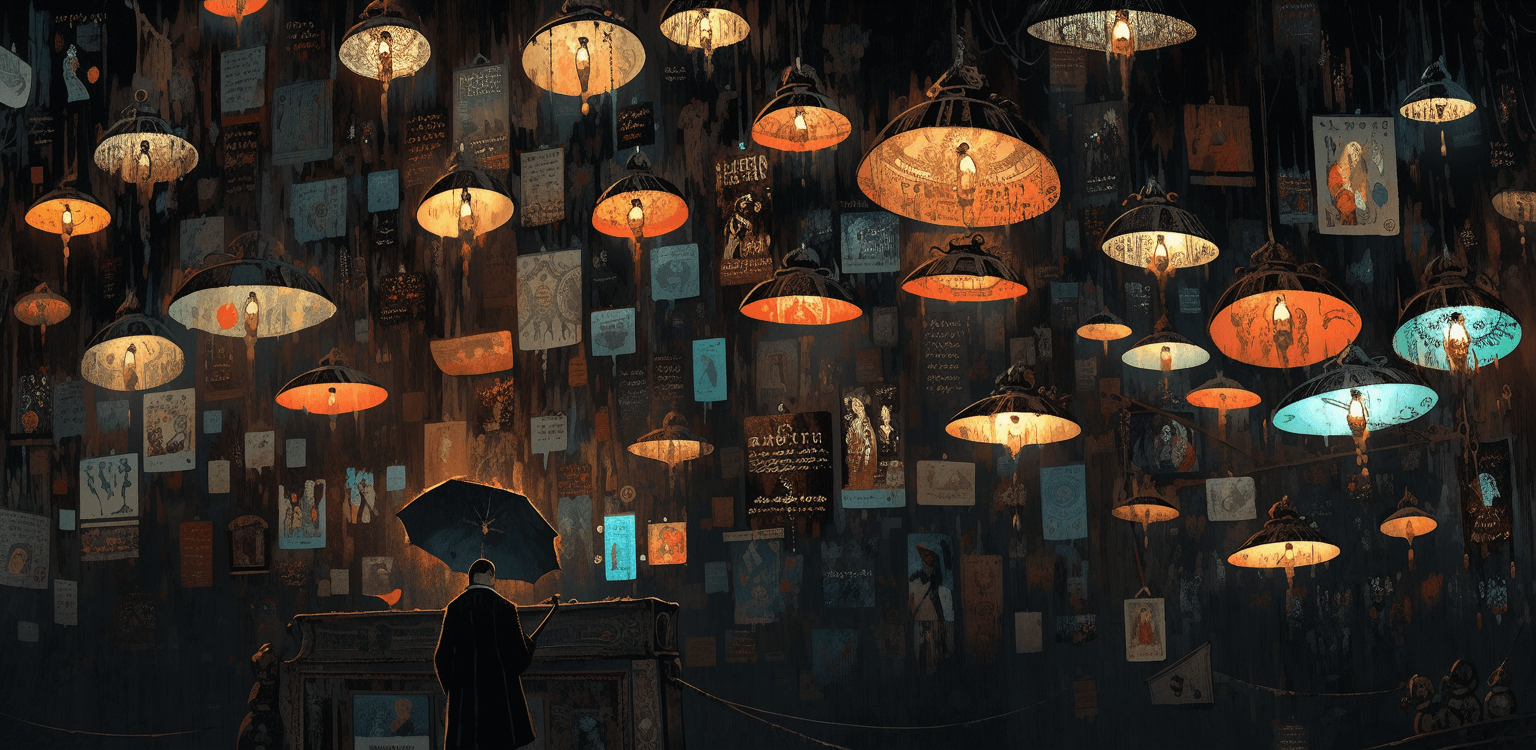Are you tired of seeing your users struggle with your website or app? Do you want to enhance your product’s user experience but don’t know where to start? Well, you’re in luck! In this comprehensive guide, we’ll delve deep into the world of UX survey questions and how they can transform your digital products into user-friendly masterpieces.
User experience (UX) surveys are your key to understanding your clients on a deeper level and gaining valuable insights into their perceptions of your company, website, products, and more. They bridge the gap between you and your audience, enabling you to connect and engage through thoughtfully crafted user experience survey questions.
- Making Your Clients Feel Valued
- Demystifying User Experience Surveys
- Preparing for Your UX Survey
- Crafting Your Own Effective UX Survey Questions
- Must-Ask UX Survey Questions
- Exploring Usability and Design in Your Survey
- Exploring User Onboarding in Your Survey
- Analyzing UX Survey Data
- How to Create a User Experience Survey in a minute?
- Conclusion
Making Your Clients Feel Valued
Imagine the sense of satisfaction your clients experience when they recognize that their feedback genuinely holds significance for your company. By distributing your surveys online, you streamline this procedure, rendering it convenient and efficient for both your organization and its customers. The process is incredibly straightforward – with just a few clicks, you can generate a survey utilizing our UX Survey Questions templates. This allows your users to provide feedback from the comfort of their homes, while you accumulate valuable insights by posing a wide range of questions related to your products and services.
Also, I must say, that surveys created on your website tend to receive a much higher response rate compared to conducting them through email (Recently, the conversion rate for email open rates has been critically declining).
Demystifying User Experience Surveys
So, what exactly is a user experience (UX) survey? In essence, it’s a feedback mechanism that allows you to delve into your target audience’s customer experience. It’s your way of probing how your clients perceive your company, application, or product.
You have a range of question types at your disposal. Use open-ended questions to encourage clients to express their opinions in their own words. Alternatively, employ rating scales or multiple-choice questions to quantify their feelings. With a well-thought-out plan, your survey can provide a comprehensive and accurate depiction of the current landscape.
Now, let’s explore some effective questions to include in your next website user experience survey. Let’s dive in!
Preparing for Your UX Survey
Defining Your Objectives
Before you shoot the first scene, you need to know your story. What do you want to achieve with your UX survey? Is it finding usability issues, optimizing user flows, or understanding user satisfaction?
Target Audience Identification
Would you screen a horror movie at a children’s party? Nope. Similarly, know your audience. Tailor your questions to their demographics, preferences, and behaviors. Picture your website or app as a grand stage. The users are the audience, and you’re the director. To create a blockbuster user experience, you need to understand your audience’s preferences, pain points, and desires. Enter UX surveys – your ticket to standing ovations.
Understanding what and from whom you want to hear. Will it encompass your entire audience, or only users at specific stages of their user journey—perhaps after a particular action or the use of a specific feature? Or do you aim to gauge the overall sentiments of your audience and identify what’s amiss in the product as a whole? Your choice will dictate the UX Survey Questions you ask.
The Power of Asking the Right Questions
Remember the feeling when you saw your favorite band live, and they played all your favorite songs? That’s the kind of delight we aim to create for users. To do that, you need to ask the right questions – questions that uncover hidden gems of user insights.
Commence your research with an open-ended question: inquire whether the individual is interested in contributing to the enhancement of your product. You may consider offering incentives to boost participation. However, exercise caution; in my experience, some individuals may not fully engage with the question’s essence and provide random responses solely to complete the survey and claim their reward.
Crafting Your Own Effective UX Survey Questions
Open-Ended vs. Closed-Ended Questions
Think of questions as the script of your survey. Open-ended questions allow for detailed responses, while closed-ended questions provide quantitative data. A balance between the two is crucial. Qualitative data adds depth, while quantitative data offers metrics. Together, they create a complete picture.
The Art of Sequencing
Would you start a detective movie with the revelation of the killer? No suspense, right? Similarly, sequence your questions logically to maintain user engagement.
Overloading Surveys
Would you binge-watch a ten-season series in one night? Surveys are the same. Keep them short and focused to prevent user fatigue. Also, It’s best to conduct micro-surveys – just a couple of precise questions. This approach is less taxing on users, and they’ll appreciate the considerate use of their time.
Must-Ask UX Survey Questions
In every user experience (UX) survey, certain questions are indispensable for gaining valuable insights into your customers’ satisfaction levels. These questions provide a clear picture of the strengths and weaknesses of your offerings. Open-ended or rating scale questions work best in this context, as they encourage customers to express their honest opinions.
1. What feature of [product/app/website] did you like the most?
2. What feature of [product/app] did you like the least?
3. Did the [product/app] meet your expectations?
4. Would you recommend us to others?
5. How frequently do you use our [product/app/website]?
6. What motivated you to start using our [product/app]?
7. How valuable is our [product/app] to you?
8. Is there anything you would like to change or improve about our [product/app]?
9. How did you first learn about us?
10. Is there any additional feedback or insights you would like to share?
These UX survey questions form the foundation of a comprehensive UX survey, helping you gather essential feedback to enhance your user experience.
Exploring Usability and Design in Your Survey
When delving into usability and design through your survey, you aim to uncover the ease or challenges users encounter and gather insights for improvements. To get to the heart of the issues, consider asking a variety of questions, including open-ended ones.
Questions about Usability
11. On a scale of one to ten, how would you rate the usability of this [product/app/website]?
12. Are there any specific difficulties you encounter when using the website?
13. In terms of accessibility, what changes would you like to see?
14. Do you find it challenging to navigate through the [product/app]?
15. Were the loading times on the website reasonable?
16. Did you face any difficulties accessing certain features of the [product/app]?
17. What aspects of the product do you find most frustrating?
18. How would you rate the usability of our website, and what are your reasons for that rating?
19. Do the menu items and navigation structure make sense to you?
Questions about Website Design
This section allows you to assess users’ perceptions of the visual and physical aspects of your product, whether it’s a website, app, or interface.
20. Do you find the visual aesthetics of this [product/app/website] appealing?
21. How do you feel about the organization of information on the screen?
22. Is the font color and size conducive to easy reading?
23. Were the color choices on our website visually pleasing to you?
24. How would you rate the overall design of our interface or website?
25. What was your initial impression when you first visited our website?
26. Did you find the layout of our website visually attractive?
27. Is there any aspect of our website’s design that you believe needs improvement?
28. If given the opportunity, what changes would you make to our design?
These UX survey questions are your compass to navigate the terrain of usability and design, helping you fine-tune your product for an enhanced user experience.
Exploring User Onboarding in Your Survey
To assess the effectiveness of your onboarding process and gain insights for improvement, consider incorporating these user onboarding survey questions.
29. Did you find the product’s onboarding process helpful in getting started?
30. Were the provided instructions and tutorials easy to follow during onboarding?
31. Did you feel confident in your ability to use the product after completing the onboarding process?
32. Was the onboarding process too lengthy or too brief?
33. Did you find the onboarding process enjoyable and engaging?
34. Did you encounter any challenges or confusion during the onboarding process?
35. Were you able to customize the product to meet your specific needs during onboarding?
36. Did the onboarding process sufficiently prepare you for using the [product/app]?
37. Was the product’s user interface easy to comprehend after completing the onboarding process?
38. Based on your onboarding experience, would you recommend the product to others?
39. Which features of the app/website do you use most frequently?
40. What were your overall impressions of the onboarding experience?
These UX survey questions are valuable tools to assess and enhance the onboarding process, ensuring that newcomers find your product or service user-friendly and engaging.
Analyzing UX Survey Data
Data Interpretation. Identifying Patterns and Trends
Data is the raw footage; interpretation is the editing process. Transform data into actionable insights. Identify recurring themes to make informed decisions.
How to Create a User Experience Survey in a minute?
If you don’t want to start from scratch, you can leverage ready-made solutions, both for survey presentation mechanics and pre-selected UX Survey Questions tailored to your research, by using a service like monolytics.app. Our robust survey maker offers over 60 ready-to-use templates and a plethora of advanced features. Let’s dive into creating your UX survey:
1. Sign in to your monolytics.app account or easily create one if you don’t have it.
2. Get Started: Navigate to the ‘Surveys’ menu, select the one that aligns with your goals, and commence customization. Alternatively, start from scratch for full control.
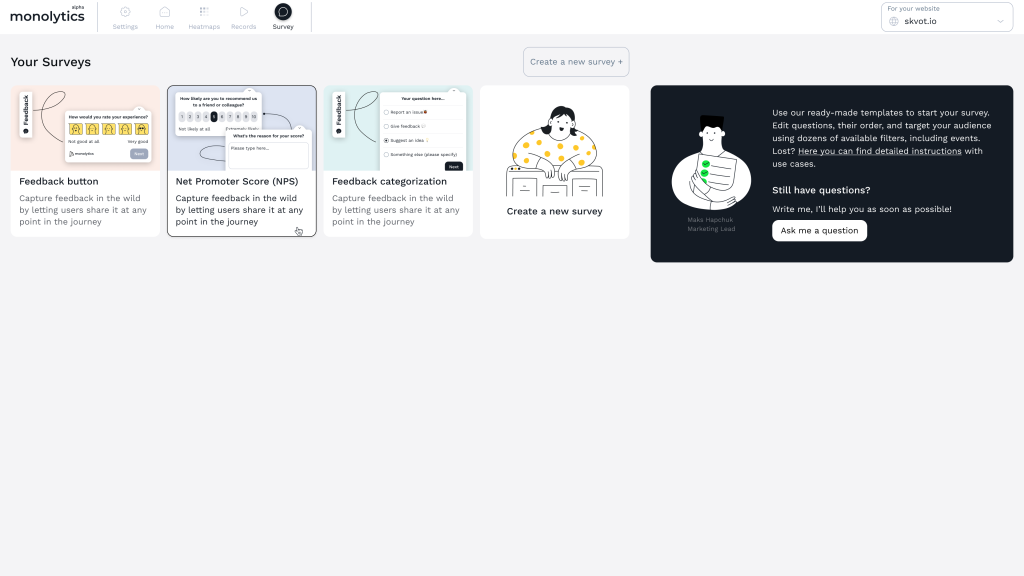
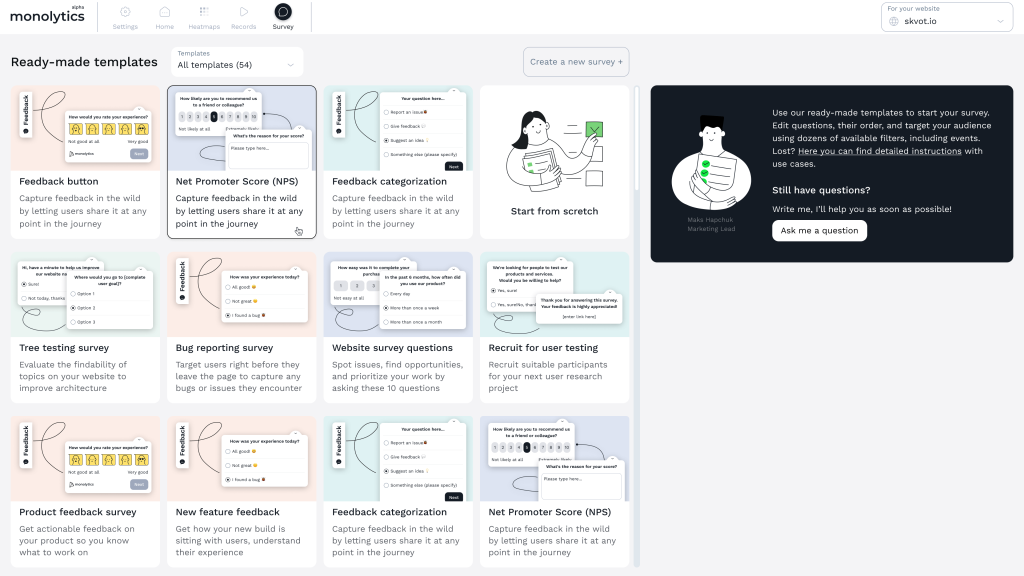
3. Personalize Your Survey: Tailor the template to your preferences by adding or removing survey questions, introducing new form fields, and even including welcome and thank-you pages.
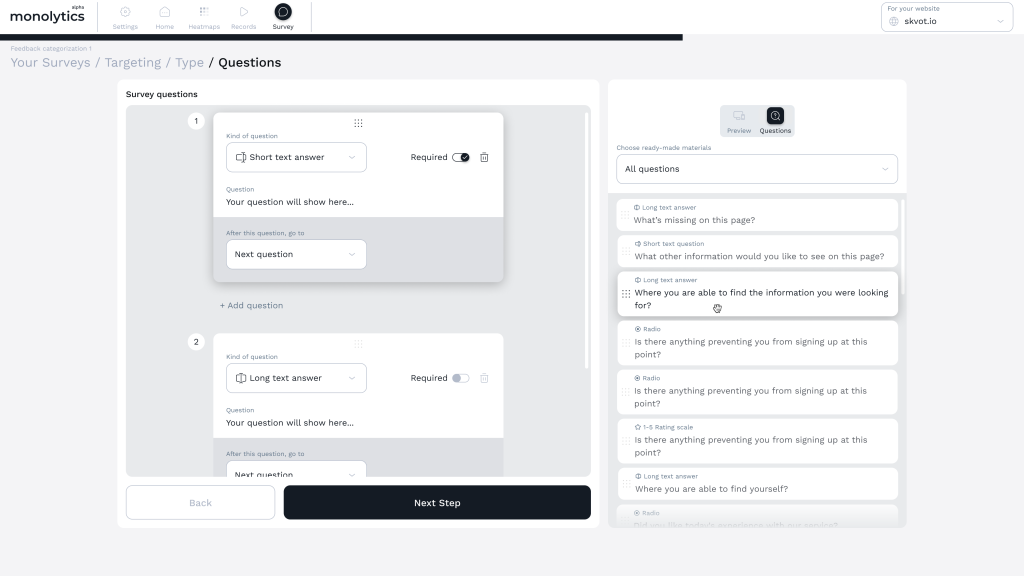
4. Preview Your Creation: Once satisfied, click the eye icon in the upper left corner to preview the survey.
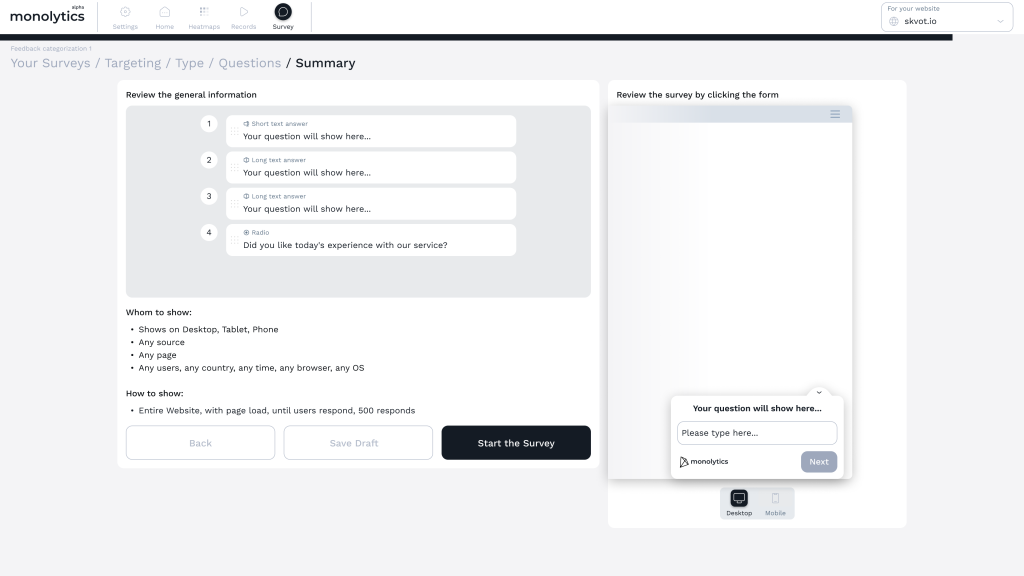
5. Access Your Insights: Immediately after launching your surveys, monitor user responses. Upon completion, delve into detailed response statistics and track user behavior based on their answers.
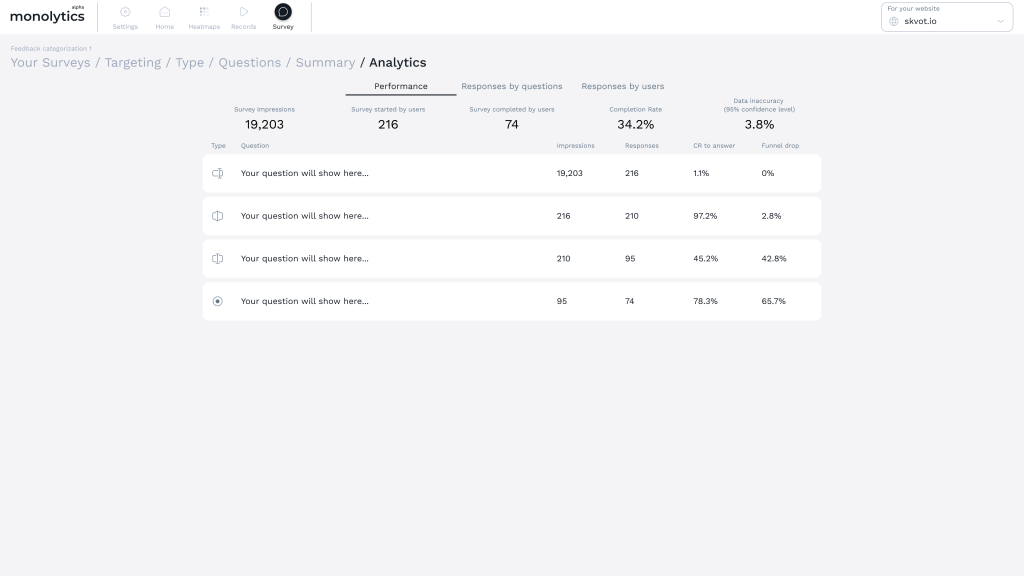
Conclusion
Creating a stellar user experience is an ongoing journey. UX surveys are your script, helping you direct your product to stardom. Embrace the power of user feedback, iterate, and watch your digital masterpiece shine.
FAQs (Frequently Asked Questions)
1. How long should my UX survey be?
A: Aim for brevity and relevance. Ideally, keep it under 3-5 minutes to maximize completion rates.
2. What’s the difference between qualitative and quantitative data in UX surveys?
A: Qualitative data provides insights into user experiences through open-ended responses, while quantitative data offers numerical metrics and statistics.
3. How often should I conduct UX surveys?
A: Regularly! Conduct surveys at key milestones and after implementing significant changes for continuous improvement.
4. Can AI replace human analysis in UX surveys?
A: AI can assist in data analysis, but human interpretation is essential for understanding the context and nuances of user feedback.
5. What are some recommended UX survey tools for beginners?
A: Some popular choices include Monolitics, SurveyMonkey, Google Forms, and Typeform, which offer user-friendly interfaces for creating and distributing surveys.
Now, armed with the knowledge of crafting effective UX survey questions, go ahead and direct your way to a user experience masterpiece!