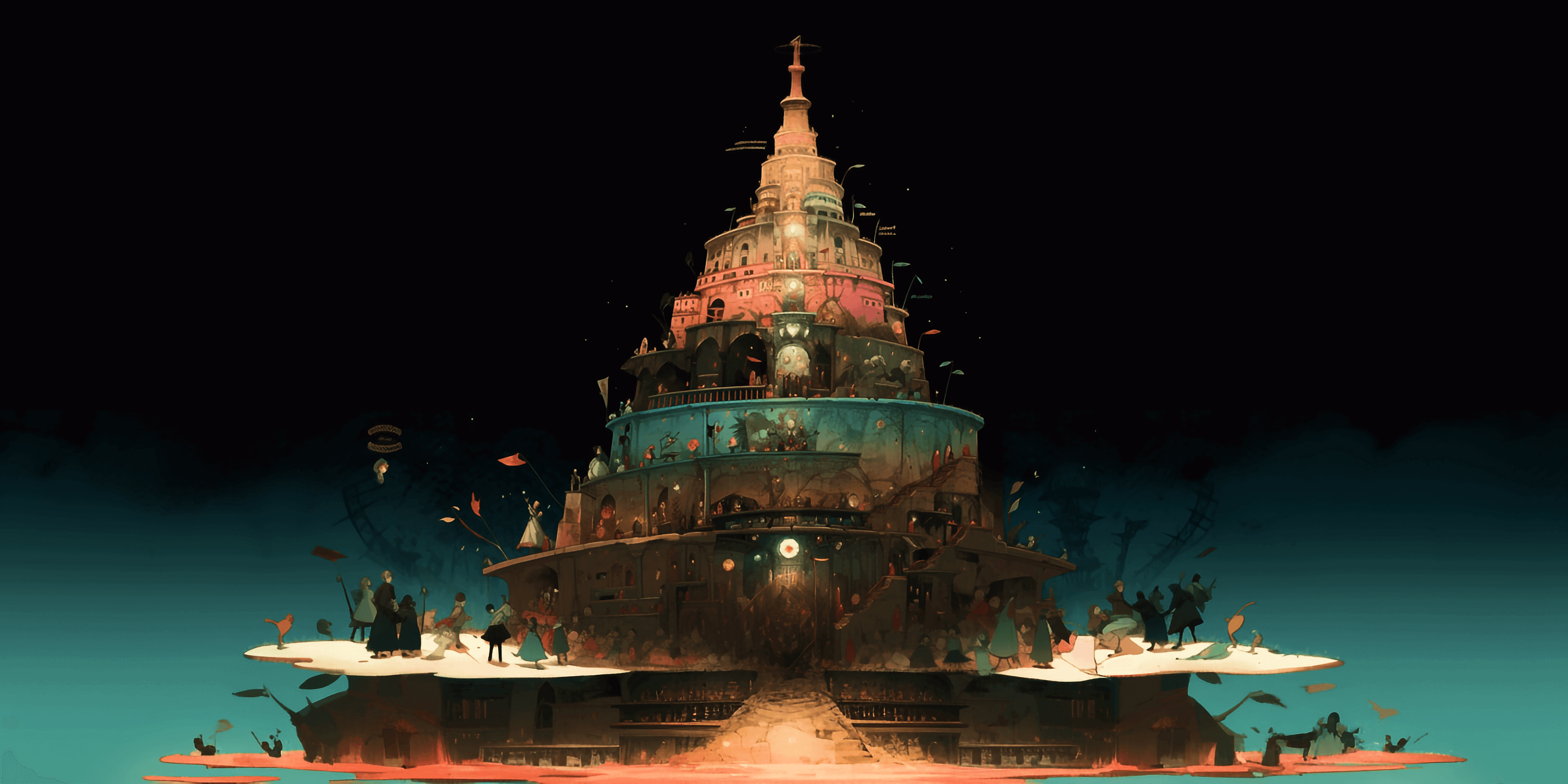If you’re reading this, you might have concerns about how well your website is performing. You could be wondering just how serious UX problems are, what your customers think, and how it might be impacting your business.
Drawing from my diverse experience, including time spent as a UX consultant where we conducted usability audits for websites, I’ve tested numerous websites. What I’ve found is that the signs listed below are consistent indicators of UX problems. Whether you’re trying to assess your website’s current state or building a case for a redesign, this checklist will help you identify common symptoms of a subpar user experience and guide you towards turning it into a stellar one.
Which of these UX symptoms resonate with your website?
- 1. Your Website Isn’t Turning Visitors into Customers or Leads
- 2. Your Website’s Bounce and Exit Rates Are Skyrocketing
- 3. The Soaring Bounce Rate on Mobile Devices
- 4. Your Competitors’ Websites Are Outshining Yours
- 5. Users Aren’t Engaging With Your Content
- 6. Users Struggle to Find Information on Your Website
- 7. Your Team Feels Unsupported by the Website
- 8. Customers Prefer Calling Over Using Your Website
- 9. Your Website Isn’t Attracting Potential Employees and Partners
- 10. Website Tweaks Have Little to No Effect
1. Your Website Isn’t Turning Visitors into Customers or Leads
A top-notch website should be a magnet for new business opportunities. If your website’s conversion rate falls below the 1-5% range (which can vary depending on your industry), it’s a sign that it’s not effectively attracting, engaging, and converting visitors into potential customers. In fact, if your conversion rate is significantly lower than your close competitors’, it’s time to take a closer look.
Several factors could be contributing to this issue, from an unclear value proposition and messaging to insufficient evidence and weak calls-to-action. It might also be due to the lack of coherence and relevance in your website’s content or an influx of non-targeted traffic. Even minor roadblocks can result in substantial missed business opportunities. It’s essential to identify these obstacles and optimize your website for conversions.
Action Plan:
- Craft a compelling value proposition.
- Evaluate your content strategy.
- Ensure your business messages are clear, concise, and impactful.
- Provide robust and persuasive evidence to instill trust in your users.
- Create effective CTAs tailored to your audience, compelling them to take action.
2. Your Website’s Bounce and Exit Rates Are Skyrocketing
Ever wondered what users do when a website takes more than 4 seconds to load? You guessed it – they start making their exit. And what about when they can’t locate what they’re after? Spot on – they’re out of there! If the core pages on your website boast a bounce or exit rate of 50% or higher (meaning more users are bidding adieu than sticking around), it’s a clear indicator that something’s amiss. For e-commerce, a healthy bounce rate hovers around 42%, but this figure can slightly vary across industries. A high bounce rate suggests that over half of your visitors are clicking away without exploring further. Something’s not quite right. Maybe things aren’t running as smoothly as they should, or perhaps users aren’t finding the information they crave, giving them no incentive to hang around – certainly not a testament to a great user experience. It’s time to uncover what’s prompting this exodus.
Action Plan:
- Speed Check: Ensure your website loads swiftly.
- Usability Test: Identify and rectify any UX problems and glitches that might be driving users away.
- Customer Interviews: Conduct insightful interviews to pinpoint underlying problems.
- Mobile-Friendly Fonts: Opt for fonts that play nicely with mobile devices.
- User-Friendly Navigation: Streamline navigation for a smoother user experience.
- Strong Information Architecture: Build a robust information structure, complete with clear headings and subheadings.
- Whitespace Utilization: Embrace whitespace to declutter your design and enhance readability.
3. The Soaring Bounce Rate on Mobile Devices
Currently, over 50% of website traffic comes from mobile users, making a mobile-first, or at least a mobile-oriented, approach a standard practice in web development. A high bounce rate could signal significant usability issues on mobile devices. Even if your website is mobile-friendly or responsive, certain UX problems might be magnified on smaller screens. This could include challenges with navigation, buried information, or text that’s too minuscule to decipher. If the bounce or exit rate on mobile devices is significantly higher than on desktops, it’s a red flag that your mobile user experience may be in dire need of attention. If the mobile-to-desktop ratio keeps climbing, it means your website’s overall UX is on a downward spiral until you address the core issues affecting the mobile experience.
Additionally, it’s crucial to realize that a poor mobile experience can lead to a drop in your website’s search engine rankings. Google has been emphasizing mobile-friendliness as a key user value for several years now.
Action Plan:
- Usability Test: Conduct a thorough usability test to uncover glitches and eliminate them.
- Mobile-Friendly Fonts: Ensure your fonts are legible and visually pleasing on mobile screens.
- User-Friendly Navigation: Simplify navigation to enhance the mobile user experience.
- Solid Information Architecture: Strengthen your information structure, complete with clear headings and subheadings.
- Whitespace Utilization: Incorporate adequate whitespace to declutter the design and improve visual appeal.
4. Your Competitors’ Websites Are Outshining Yours
If you’re thinking this, you’re certainly not alone! Users often open multiple websites when conducting research or due diligence. When they compare websites side by side, if a competitor’s website excels in every aspect, delivering a more rewarding and effective overall user experience, they’ll naturally gravitate towards it. Wouldn’t you? Why endure a frustrating user experience when a better one is just a click away?
In reality, it’s often not just about the visual design quality (although, in today’s user-centric world, visual appeal holds significant sway, and users are more likely to trust a modern design over a dated one from the early 2000s). What matters are the focal points, speed, UX, and the quality of delivering what the user came for their DTBD.
Action Plan:
- SWOT Analysis: Conduct a SWOT analysis to identify your website’s weaknesses and potential UX design issues.
- Improvement Steps: Take appropriate measures to enhance your website’s appearance, user experience, and overall performance based on the SWOT analysis findings.
5. Users Aren’t Engaging With Your Content
When was the last time you delved into how users are interacting with your content and asked yourself:
- Are they reading it?
- Are they sharing it?
- Are they interacting with it?
- Are they eager for more?
If your answers lean towards ‘No’ or ‘Not sure,’ chances are there are UX issues related to your content. These issues can span from readability problems and excessive cognitive load to content utility and discoverability challenges. A comprehensive UX audit that employs techniques like eye-tracking, heatmaps, and scrollmaps can unveil usability issues, while qualitative research might pinpoint content-related challenges. User interviews can also unearth opportunities for fresh content.
One aspect to consider is the use of heatmaps (read more about heatmaps here), which reveal where users are most active, helping you identify their intended clicks during checkout, for instance. While this is a logical approach, it’s also vital to pay attention to areas with little to no clicks. For instance, if essential information is tucked away behind a profile icon, yet no one clicks it, users might be navigating through a different path to meet their goals. Heatmaps won’t always provide a straightforward answer, but areas devoid of clicks can hint at what users are seeking or what doesn’t interest them.
Action Plan:
- Develop a robust content strategy and execute it diligently.
- Consider hiring a skilled content writer or SEO writer to craft more engaging and informative copy.
- Conduct a comprehensive UX audit focused on content, utilizing tools like eye-tracking, heatmaps, and scrollmaps.
- Implement content quality assessments.
- Conduct usability tests to gather valuable user feedback.
6. Users Struggle to Find Information on Your Website
This is one of the most common UX problems. When users repeatedly resort to search queries, it could be a sign of information findability challenges. An effective starting point is delving into your website’s search logs.
Here’s what to look for:
- What are the most common search queries?
- Are users successfully locating what they’re searching for?
- What results emerge when you use similar keywords?
This analysis can unveil buried or absent information on your website. It’s crucial to adhere to established UX search principles to avoid compounding these issues with further complications.
7. Your Team Feels Unsupported by the Website
Your website should act as a valuable support tool for your entire team, whether it’s sales, marketing, HR, operations, or customer support. Each department should have a clear objective that the website helps them achieve. Engage your colleagues in a conversation about how the website aids them in their roles. If it doesn’t add value, or worse, they actively avoid using it, there might be a deeper problem.
For instance, the sales team should commend the website for assisting in closing deals. If they’re hesitant to direct prospects to the site, it’s likely hindering, rather than aiding, their efforts.
Action Plan:
Conduct usability and UX tests to pinpoint specific issues. If content isn’t delivering and supporting the team, revise it. If operational processes are problematic, update them and clearly outline them on the website to guide users. Utilize FAQs as web pages to assist users in achieving their goals.
8. Customers Prefer Calling Over Using Your Website
Modern trends indicate that younger generations, like Millennials and Gen Z, prefer self-service options over phone calls or in-person interactions. They’d rather access information and complete tasks on your website. If they opt to call you instead, it could signify that using your website is more challenging, a clear sign of poor UX. This isn’t ideal as it can lead to customer attrition and increased support costs.
Action Plan:
Review your user journey map to identify UX, design, or content gaps. If your content isn’t resonating with users, replace it with more captivating material. Your call center or customer support team can provide insights into common user queries.
9. Your Website Isn’t Attracting Potential Employees and Partners
It’s easy to focus on attracting customers when it comes to websites, but what about potential employees and partners? A successful website should also be appealing to them, with specific goals in mind. If your website isn’t generating enough employment or partnership requests, it likely shares reasons with why it struggles to attract new business. Exceptional UX principles should be inclusive, catering to all audiences, including customers, employees, and partners.
Action Plan:
Create dedicated career and partnership pages, prominently featuring them on your website. Recognize emerging talent and business opportunities as part of your target audience, and ensure your website accommodates them.
10. Website Tweaks Have Little to No Effect
Making minor tweaks isn’t the same as fixing underlying issues. If you’ve tried various changes that resulted in minimal impact, it might be time for a fresh perspective. Human nature leads us to develop biases and tunnel vision, which can hinder progress. Many website alterations are based on opinions, assumptions, and guesswork. Sometimes, an external perspective can make all the difference.
Action Plan:
Consider conducting a thorough UX audit with the help of qualified experts or agencies. Additionally, engage in guerrilla surveys to gain unbiased, out-of-the-box perspectives. A systematic approach is key to achieving significant improvements for your website.