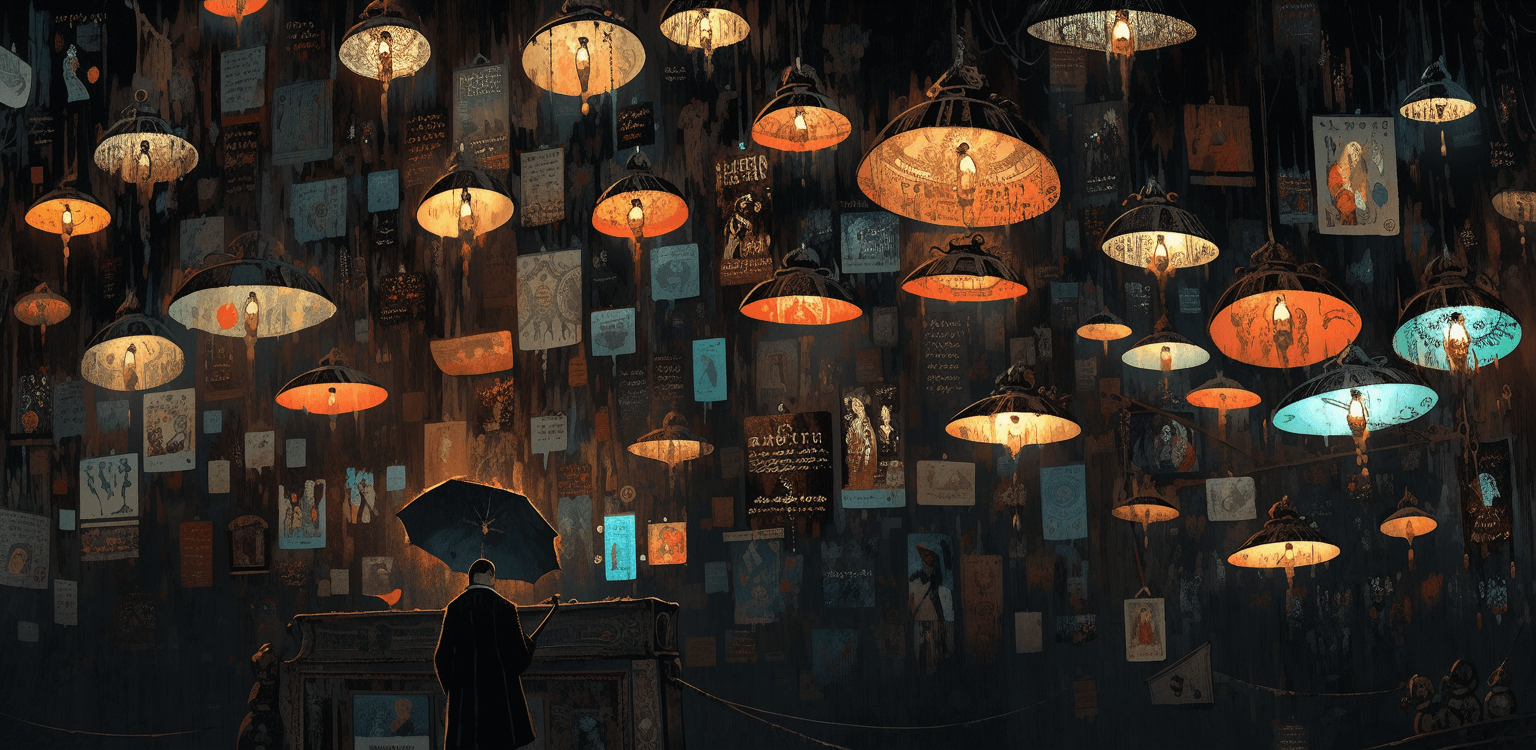Undoubtedly, conversion to any action on your website or product directly depends on UX and how quickly a user finds the intended action and whether they find it at all. While you can attempt to highlight them prominently or make them stand out, often this isn’t the solution. Moreover, in certain products, there might be multiple target actions, on each funnel stage. Deciding what, when, and where to guide users becomes a broader question of user experience and building user-centric services.
Enhancing user experience requires identifying interface weaknesses and typical problematic areas. Designers should focus on these trouble points to address poor user experiences. The sooner designers shift their focus from layouts to people, the better.
How can you enhance user experience, develop an impactful product, and achieve optimal UX and conversion rates for desired actions?
1. Make a User-Centric Research
The foundation of interface UX design lies in the findings of marketing research. Without understanding the target audience, including their preferences, motivations, and goals, any attempt to create a successful design will likely fall short. This analogy can be likened to the cornerstone of a house, without which the entire structure would crumble. It’s crucial to ensure that you have gathered comprehensive information about your users. Have you developed detailed user profiles and behavioral patterns? Do you possess sufficient knowledge about the product, along with a strategy for captivating your audience’s interest? It’s essential to have a deep grasp of your users and know how to surpass their expectations.
When starting from scratch, the most effective approach to get a great UX is to begin with a preliminary prototype based on the existing audience data. Subsequently, engage with real users to refine your design. I recommend creating a high-fidelity prototype, even though it may be intricate and time-consuming. Drawing from my experience, the value of low-fidelity prototypes in traditional methodologies tends to be overstated. A high-fidelity approach allows for immediate testing of its user experience and value with real users, who might struggle to comprehend low-fidelity designs. At this stage, any insights gained can facilitate swift and cost-effective iterations.

For evaluating the user experience, services like User Testing or Maze can prove invaluable. These platforms enable you to assign tasks related to your prototype and gather user feedback on their experience—what was clear to them and what posed challenges. Additionally, consider inviting individuals from your target audience for interviews to discuss finalized prototypes in person. Maintaining a small, dedicated community of your earliest adopters can be advantageous, as it offers a channel for receiving rapid feedback on your ideas.
In cases where budget constraints exist and you lack initial customers, you could consider “hallway” or “corridor” testing. This involves stepping into your office corridor or onto the street, presenting your prototype, and engaging with colleagues or passersby. Inquire about their perceptions, potential actions, and expectations, then compare their feedback with your intended goals. Although not ideal, this approach often suffices unless your audience has highly specific characteristics.
For improving UX, the starting point remains research. Conducting qualitative interviews with users can shed light on their priorities and pain points. Another valuable tool is Heuristic Analysis, which helps analyze and assess any interface for a comprehensive list of issues (You can read more about Heuristic Evaluation in this article)
It’s essential to measure how your design performs against key metrics and its quantitative impact. Frequently, initial versions of features or designs require iterative development until desired objectives are met—this is a standard practice. Alongside analytics, don’t hesitate to directly ask your audience about their experiences, likes, dislikes, and any functional difficulties or bugs they encounter. Utilize trigger-based surveys to initiate such research at the precise point you’re examining, and always express gratitude to those who actively contribute.
This phase also benefits from heatmaps, attention maps, and session recordings. These tools help unravel the context of issues, spotlight popular interaction points, and uncover inconveniences, unexpected behavioral patterns, and even bugs.
Repeat these iterative research cycles until you achieve the expected results in terms of numbers and user satisfaction.
2. Strategic UX Concept
When it comes to constructing design and ensuring a strong UX, it’s crucial to possess a solid product design strategy. This strategy outlines the future vision for the product, including planned features, their timing, sequence, potential placements, and the design elements needed or repurposed for their implementation. While it won’t provide exact foresight, it helps chart out areas for specific applications, anticipate various use cases for the same element, and avoid costly changes to a finalized interface down the line.
To gather this information, the most effective approach involves maintaining synchronization among product managers and within the design team. It’s also vital to foster collaboration across teams. Having a product roadmap or a design lead greatly aids this process. This strategy serves as a compass for design choices, steering the ship of development, and minimizing the need for expensive post-production alterations.
By incorporating insights from product managers and fostering cross-team communication, the design strategy aligns design elements with the larger product vision. It allows for strategic decision-making on feature development, prioritization, and visual integration. Through this collaborative approach, the design team can ensure that design decisions are informed by product goals and timelines, resulting in a cohesive and well-executed user experience.
3. Seamless User Flow
When crafting a cohesive UX, it’s crucial to consider the seamlessness of the user experience and the consistency of elements and their placement principles across all pages of your product. Predictability in the user experience holds great significance. It reduces stress and enables users to achieve their goals quickly and with focus. Ultimately, all pages and windows should appear as a unified whole. This conveys to users that they are interacting with a single integrated product. Moreover, it trains users to expect consistent interface behavior across different pages and prompts them to seek navigation and options in specific areas.

Challenges in achieving this can arise, especially in larger products (even Google faces such challenges), where multiple teams pursue diverse objectives. However, when a project is just starting or when you have a moderately-sized product with a few designers on board, achieving this cohesiveness should not be overly complex. Develop a design system, uphold design consistency, and maintain open communication between teams. Communication often proves invaluable in resolving a multitude of issues.
By fostering collaboration, you can align design efforts, ensuring a seamless experience for users regardless of the page they are on. A well-designed and communicated design system serves as the foundation for this unity. It establishes standardized patterns, elements, and interactions, facilitating a fluid experience and allowing users to navigate and interact with ease. This system not only benefits users by enhancing predictability but also aids designers in maintaining consistent visual language and UX principles.
In summary, the creation of a unified design requires a well-structured design system, continuous attention to design consistency, and effective communication among teams. This approach ensures that users can anticipate and navigate the interface effectively, resulting in a coherent and pleasant user experience.
4. Use Best UX Practices
Many of the UX decisions you make when creating a product aren’t unique. Various behavioral patterns, mechanics, combinations of elements, and parts of the user flow already exist in different products, including some of the most popular ones in the market. Embracing these widely recognized patterns and mechanics is a wise approach. Incorporate the same mechanics that your target audience is already familiar with from other highly popular products, such as Gmail. Additionally, consider utilizing third-party services like UX libraries. These resources can assist you in finding the best solution for your specific case.
5. Effective Visual Design
Effective visual design is crucial for creating accents and necessary focal points. Nowadays, it’s an integral part of successful and comprehensible design. Maintaining a clean interface is essential, utilizing only user-relevant elements, providing clear calls to action (CTAs), and supporting interactions when engaging with elements. These practices collectively enhance the engaging experience, ultimately prolonging user engagement with the product and improving essential metrics.
6. Clear Interactions
The interface should act as a friendly and supportive companion to users, fostering enjoyable interaction. To achieve this, consider the following:
- Offer Visual Feedback: Keep users informed about the system’s status through visual cues.
- Error Prevention: Implement measures to avoid errors from occurring in the first place.
- Friendly Error Messages: Present error messages in a friendly and encouraging manner.
- Segment Lengthy Features: Divide complex features into manageable steps to minimize accidental usage.
- Enable Easy Undo: Provide a straightforward way for users to undo actions.
- Mitigate Interruptions: Minimize the negative impact of any disruptions to user activities.
- Retain User Input: Preserve user input data, so they don’t need to re-enter information.
- Responsive Clickable Areas: Design clickable zones that are responsive in terms of size, color, and animation.
- Emotional Interaction: Craft moments of emotional connection within the interface.
By employing these strategies and exploring other potential methods, you can create a great UX that’s intelligent, caring, responsive and embodies a human touch.
7. Device-Agnostic Readability
To ensure that your website content appears appealing on all devices, you have the options of employing an adaptive, fluid, or responsive layout, depending on your objectives. Yet, your primary consideration should always be user convenience.
The responsive layout is often the most advantageous choice. It empowers you to adjust the layout by repositioning elements through breakpoints. Responsive design utilizes vectors that maintain visual consistency and avoid overburdening the page, regardless of the screen size.
Services for testing of adaptability:
https://responsivedesignchecker.com/
https://www.thinkwithgoogle.com/intl/en-gb/feature/testmysite/
https://search.google.com/test/mobile-friendly
8. Inclusive Accessibility
Creating a website/product that is accessible to all users, regardless of their abilities, is not just a legal requirement; it’s also an ethical and practical necessity. Inclusive accessibility is a necessary part of a modern UX and ensures that your website can be used by individuals with disabilities, providing them with equal access to information and services. In this section of the article, we’ll delve into the significance of inclusive accessibility, what it entails, and how you can make your website more accessible.
Key Aspects of Inclusive Accessibility:
- Keyboard Navigation: Ensure all interactive elements, such as forms and buttons, can be navigated and activated using a keyboard alone.
- Screen Reader Compatibility: Structure your content with semantic HTML elements, alt text for images, and ARIA attributes to enhance compatibility with screen readers.
- Color Contrast: Maintain sufficient color contrast between text and background to aid users with visual impairments.
- Captioning and Transcripts: Provide captions for videos and audio content, along with transcripts for multimedia elements.
- Readable Fonts: Choose legible fonts and font sizes that are adjustable without compromising readability.
Improving Inclusive Accessibility:
- Use Semantic HTML: Structure your content using proper HTML tags to enhance screen reader comprehension and navigation.
- Alt Text for Images: Provide descriptive alt text that conveys the content and purpose of images to users who can’t see them.
- Focus Indicators: Ensure interactive elements have visible focus indicators so users can easily identify where they are on the page.
- Accessible Forms: Label form fields clearly, provide hints and examples, and ensure error messages are descriptive.
- Testing and Validation: Regularly test your website’s accessibility using tools like WAVE and perform manual testing with screen readers.
- User Testing: Involve users with disabilities in your testing process to gather real-world feedback and insights.
Ensuring Inclusive Accessibility:
To assess your website’s accessibility and implement improvements, consider using tools like Lighthouse or axe. These tools provide actionable insights into your website’s accessibility and offer guidance on making it more inclusive.
In conclusion, designing an inclusive and accessible website is a commitment to providing equal opportunities to all users. By embracing accessibility principles and consistently implementing them, you create a digital environment that is welcoming and functional for everyone.
9. Performance Optimization
The speed of work and user interaction with the product is one of the most important parameters of UX quality. 47 percent of consumers expect a web page to load in two seconds or less. 40 percent of consumers will wait no more than three seconds for a web page to render before abandoning the site (Source). When it comes to website performance, Google’s standards are stringent, and user expectations for fast-loading pages have never been higher. Optimizing your website’s performance not only ensures a smooth user experience but also contributes to better search engine rankings. Google’s PageSpeed Insights is a powerful tool that evaluates your website’s performance and provides actionable insights for improvement. In this part of the article, we’ll discuss what Google checks and how you can enhance your website’s performance.

Google’s PageSpeed Insights: What Does It Check?
- Page Load Time: Google evaluates how quickly your page loads, as slow loading times can lead to higher bounce rates and frustrated users.
- First Contentful Paint (FCP): This metric measures when the first piece of content becomes visible to users. It’s a key indicator of perceived loading speed.
- Time to Interactive (TTI): TTI measures how long it takes for your page to become fully interactive. Delays here can lead to users leaving your site.
- Cumulative Layout Shift (CLS): CLS gauges the visual stability of your page. Unexpected layout shifts can disrupt users, leading to poor experiences.
- Opportunities for Improvement: PageSpeed Insights highlights areas where your website can be optimized, like image compression, JavaScript minification, and more.
How to Improve Your Website’s Performance:
- Optimize Images: Compress and resize images to reduce their file size while maintaining quality. Consider using next-gen image formats like WebP.
- Minify CSS and JavaScript: Remove unnecessary characters and spaces from your code to reduce file sizes. Utilize tools to automate this process.
- Leverage Browser Caching: Set expiration dates for static resources to enable browsers to cache them, reducing load times for returning visitors.
- Reduce Server Response Time: Choose a fast hosting provider and optimize your server configuration to minimize response times.
- Enable Compression: Enable GZIP or Brotli compression to reduce file sizes transferred between the server and users’ browsers.
- Eliminate Render-Blocking Resources: Ensure that critical resources are loaded before non-essential elements to expedite initial rendering.
- Prioritize Above-the-Fold Content: Load visible content first to give users the perception of a faster page load.
- Use a Content Delivery Network (CDN): CDNs distribute your content across multiple servers, decreasing the physical distance between users and your website.
Check Your Website’s Performance:
To assess your website’s performance and receive detailed recommendations, use Google’s PageSpeed Insights. Simply enter your website’s URL, and the tool will provide scores for both mobile and desktop performance, along with specific suggestions for improvement.
In conclusion, optimizing your website’s performance is crucial for delivering a positive user experience and maintaining a competitive edge. By adhering to Google’s performance metrics and implementing the recommended improvements, you’ll create a website that loads quickly, engages users, and ranks favorably in search engine results.
10. User Testing & Iteration
When design goes into production, it truly comes to life. Now, it’s time to measure how it performs against the necessary metrics and understand its actual usage. As mentioned earlier, often the initial version of a feature or design isn’t sufficient, and teams continue iterating until they reach their intended goals. This is where the cycle resets, and everything begins anew – with surveys, heatmaps, and session recordings of the already implemented design.
If you have sufficient traffic and you’re working on refining an existing design, conducting A/B testing is an optimal strategy. It’s the most scientifically grounded approach to achieving consistent UX improvements in your product. If your traffic is still limited for effective split testing, design updates can be carried out sequentially. However, it’s crucial to continuously track metrics and not hesitate to roll back changes if their impact turns out to be unfavorable.