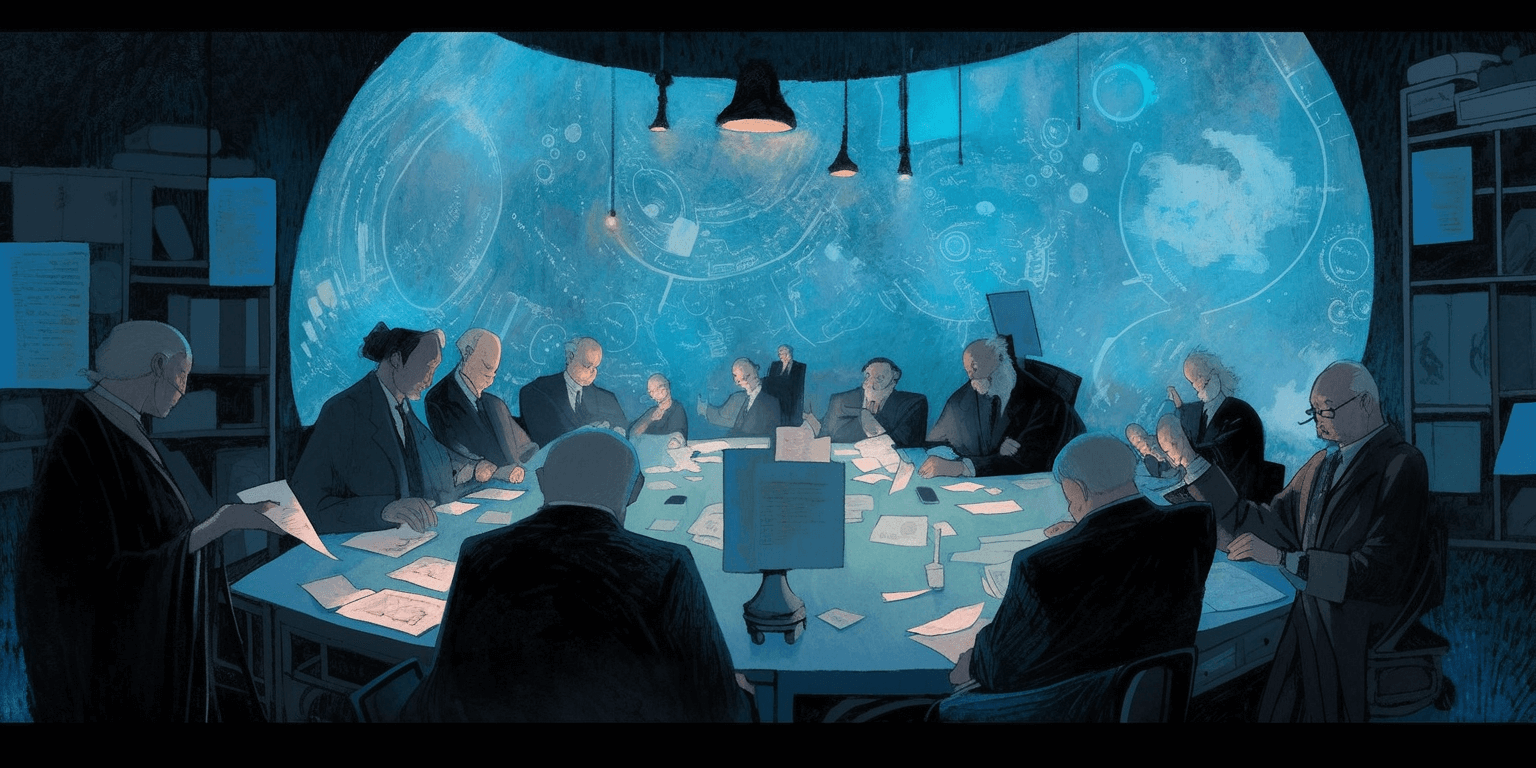It so happens that people are inherently impatient beings. Our brains naturally prefer quick and effortless thinking, always seeking simple, familiar patterns in any interface to achieve our desired actions as swiftly as possible. When something deviates from what a user expects to see, their brain starts working harder, consuming more energy and diverting attention to overcome the obstacle. Consequently, the user experiences less satisfaction. The presence of complex usability issues can easily jeopardize your business by confusing and frustrating customers at crucial moments, leading them never to return. The earlier you identify and address any usability problems in your site or product, the easier—and more cost-effective—it is to resolve them. One of the best tools for analysis is Heuristic Analysis, which I will talk about below.
- What is Heuristic Analysis?
- Why and when is a Heuristic Evaluation used?
- What’s the difference between Heuristic Analysis and Usability Testing?
- How to Conduct a Heuristic Evaluation?
- 10 Usability Heuristics for User Interface Design by NN Group.
- 1. System status feedback – Heuristic Analysis point
- 2. Match between system and the real world. Follow user mental model- Heuristic Analysis point
- 3. User control and reversibility – Heuristic Analysis point
- 4. Consistency and navigational clarity – Heuristic Analysis point
- 5. Consistency and navigational clarity – Heuristic Analysis point
- 6. Memory recognition ease – Heuristic Analysis point
- 7. Flexibility and Efficiency of use
- 8. Simplicity and information architecture – Heuristic Analysis point
- 9. Help users recognize, diagnose, and recover from errors – Heuristic Analysis point
- 10. Help and documentation – Heuristic Analysis point
- Heuristic Evaluation Metrics and Traction of changes
- Heuristic Analysis Examples
What is Heuristic Analysis?
A heuristic evaluation is a technique used to detect design issues within a user interface. Heuristic analysis is a usability inspection technique in which a select group of usability experts, ideally ranging from five to eight experienced UX designers, assesses the user interface of a given digital product. Evaluators assess the design in accordance with a set of usability guidelines, often referred to as heuristics, which are principles intended to enhance the user-friendliness of systems. (For additional insights into the development and purpose of this method, you can refer to Jakob Nielsen’s 1994 article, “The Theory Behind Heuristic Evaluations“.)
These heuristic evaluators use established usability principles to interact with the product, identifying usability issues as they encounter them. Throughout the evaluation process, each evaluator assigns a severity rating to the identified usability problems.
This severity rating serves as a critical tool for project managers and design teams to prioritize their tasks. By sorting the backlog based on the assigned severity levels, they can focus on addressing the most pressing issues first and work their way down the list.
Upon completing the evaluation, the heuristic evaluators compile a comprehensive report detailing the overall usability status of the digital product.
In general, conducting a heuristic evaluation can be a challenging task for a single individual due to the vast number of potential usability issues in an interface. While an experienced evaluator can identify major UX issues (I have, at times, been the sole UX designer conducting Heuristic Analysis), this approach is not highly efficient. Involving multiple evaluators is a more effective strategy. It’s also important to note that experience across various projects has demonstrated that different individuals tend to identify distinct usability problems. Engaging a team of five to eight evaluators typically reveals more than 80 percent of usability challenges, significantly improving the quality of your product’s design.
Why and when is a Heuristic Evaluation used?
A Heuristic Analysis can be conducted at various stages of the design process, but it’s typically more productive in the later stages, after wireframing and prototyping and before visual design and UI development. In my experience, mainly working with startups, we often turned to Heuristic Analysis when the product entered a growth phase. Our goal was to consistently expand the user base, increase retention rates, and reduce customer acquisition costs.
In some cases, the need for a Heuristic Analysis became evident due to a growing number of issues and deficiencies in different parts of the interface that started to impede user experience significantly. This signaled that it was time to shift focus from finding market fit to stabilizing the product and optimizing its key user interactions. To drive improvement, a comprehensive audit was essential to understand the full scope of problems, prioritize them, and then incorporate the most critical ones into the product backlog for enhancement. It will be also prudent to use an impact/value map to determine which issues should you focus on.
What’s the difference between Heuristic Analysis and Usability Testing?
Usability testing and heuristic evaluation, although both providing usability insights, differ significantly. Usability testing involves real end-users, who attempt in-product tasks. This method is valuable but can sometimes yield biased results, especially with existing users who possess substantial product context.
In contrast, heuristic evaluation, conducted by UI designers and product specialists (evaluators), assesses a product’s compliance with predefined heuristics. These evaluators offer expertise in product development and user psychology but are not end users themselves.
The choice between these methods often depends on the need for unbiased, objective insights. In my practice, I’ve primarily used usability testing when implementing new features. Heuristic evaluations, on the other hand, have been valuable for enhancing and addressing systemic gaps in the design system, user flows, and overall UX throughout the entire product.
How to Conduct a Heuristic Evaluation?
A Рeuristic Analysis session usually lasts one to two hours, with longer sessions for complex interfaces, which can be broken into smaller parts. During the evaluation, experts assess the interface against usability principles (list of heuristics by NN Group) and may create specific ones for certain product categories. They decide how to proceed, typically reviewing the interface at least twice. Heuristic evaluation can even be applied to paper-only interfaces, making it suitable for early usability assessment.
If evaluators are domain experts or the system is user-friendly, they can use it independently. Otherwise, providing a usage scenario based on task analysis is helpful. The output is a list of usability issues with references to violated heuristics. Evaluators need to be specific, listing each problem separately.
While heuristic evaluation doesn’t provide fixes or quality assessment, it aids in generating redesign ideas based on violated principles. It’s considered a cost-effective usability engineering method, although it might not uncover all issues. Conducting a debriefing session post-evaluation can help brainstorm redesigns and discuss positive aspects of the design.
In my practice, I often relied on pre-prepared checklists that helped me focus on specific aspects and greatly simplified the evaluation process. This was particularly helpful because, in addition to providing recommendations, it was often important to assess the overall health of the interface at the time of the audit. I can recommend an excellent checklist created by product designer Bart Szczepansky, called the “Heuristic Evaluation template.” It’s free and available on Miro.
Using this Heuristic Evaluation template is extremely simple. To conduct a comprehensive product Heuristic Evaluation, follow these steps:
- Begin by identifying the most common business use scenarios for your product.
- As a researcher, go through these scenarios and evaluate the product based on the 10 universal UX Heuristics.
- Collaborate with two other researchers and have them perform the same evaluations.
- Each criterion is accompanied by a brief description of the ideal user experience.
- Use a six-point scale (0–5) for scoring each detailed point of the criteria, where:
- Score 5: The user is expertly guided through the task flow without any confusion or wasted time.
- Score 0: Indicates a poor user experience, where the product works against the user’s mental model, causing goal failures, and leading to user frustration and errors.
- Score 3: Suggests a positive experience with room for improvement. The user can complete the task, but there are better alternatives.
- Each section corresponds to one heuristic and includes specific questions to answer. If a product lacks features related to a question or no observations were made during scenario execution, default to a score of 3, or consult with your team on whether to omit the detailed question.
- Optionally, you can provide a high-level estimation by assigning one score to each section, bypassing individual questions. This provides a ballpark value, eliminating the need for a percentage expression.
- Calculate the average score for each section, expressed as a percentage, where 100% represents all scores being 5s.
By following these steps, you can comprehensively evaluate your product’s user experience and identify areas for improvement.
10 Usability Heuristics for User Interface Design by NN Group.
There are lots of variations to Nielsen’s heuristics. Here are a few other well-known versions:
- Don Norman’s 6 Design Principles for Usability;
- Ben Shneiderman’s Eight Golden Rules of Interface Design;
- Jill Gerhardt-Powals’ 10 Cognitive Engineering Principles;
- Susan Weinschenk and Dean Barker’s 20 Usability Heuristics;
- Dr. David Travis’ 247 Usability Heuristics for special interface types.
You have the flexibility to directly employ one of these lists, make subtle adjustments, or even amalgamate several of them. Furthermore, there’s no obligation to adhere to an existing set of heuristics.
The key principle is to craft heuristics that are tailored to suit the distinct characteristics of your product, rather than attempting to retrofit your product to conform to pre-existing heuristics. I particularly favor the classic heuristics outlined by the NN Group, which are also integrated into the checklist I use. I will now describe these heuristics in more detail below.
1. System status feedback – Heuristic Analysis point
An effectively designed system ensures users receive timely and relevant feedback to stay informed about ongoing processes. It prevents confusion by clearly indicating the status of fields, inputs, and controls, providing cues for actions taken.
Maintaining transparency in system status is a foundational principle for an excellent user experience. Continuous and open communication forms the cornerstone of all relationships, fostering trust.
By keeping users updated on the system’s current status, individuals can make informed decisions about their next steps in achieving their objectives. Furthermore, they can determine the effectiveness of their actions and identify any errors made.
2. Match between system and the real world. Follow user mental model- Heuristic Analysis point
A well-designed system should emulate human-like behavior. It should communicate using language, words, and concepts that users are familiar with, rather than using technical jargon. Furthermore, it should align with users’ expectations based on their real-world experiences.
When a system behaves in line with users’ expectations, it feels intuitive, natural, and familiar, resulting in user preference. Conversely, if the system diverges from users’ established experiences and expectations, it requires them to adapt to a different way of doing things, potentially leading to errors and disruptions in their workflow.
The system’s writing style and interaction design play a crucial role in conveying that it understands and cares about its users. It influences how users feel and perceive their digital interactions. Ultimately, it’s the sense of familiarity that enhances these experiences and makes them enjoyable.
3. User control and reversibility – Heuristic Analysis point
The system should offer clear messages about the consequences and provide “emergency exits” in case users make mistakes or misclick. It should use descriptive names for functions, explaining their outcomes and implications.
Users should feel confident exploring unfamiliar features, knowing they can easily undo any changes. The system should ensure users don’t get stuck wondering about their next steps, encouraging self-education. An attentive and forgiving system should assist users in their interactions.
4. Consistency and navigational clarity – Heuristic Analysis point
he system allows users to learn its features by consistently placing them in the same location and providing clear affordances for possible actions. It follows established standards so that users can anticipate and operate the interface effectively. The system always indicates the user’s current position in the workflow and provides clear options for moving backward and forward. It maintains a user-friendly flow with a consistent layout and coherent labeling.
The interface is predictable and easy to learn, allowing users to rely on it to identify actionable elements. It aligns with users’ existing expectations regarding how things should behave. Introducing new elements that require users to learn something entirely new should be minimized unless absolutely necessary to avoid adding to users’ cognitive load.
5. Consistency and navigational clarity – Heuristic Analysis point
Users often face distractions while using a system, making it crucial for the system to proactively prevent inadvertent errors. It can achieve this by offering suggestions, applying constraints, and maintaining flexibility. A well-thought-out design is transparent, easy to comprehend, offers previews, and enables users to rectify mistakes effortlessly. The system’s cleverness should aim to reduce user effort by suggesting and allowing future changes instead of rigidly requiring all inputs to be completed at once.
Two types of errors the system should address are slips (where users intend one action but perform a similar, unintended action) and mistakes (typically arising from incomplete or incorrect task information, leading to a mismatch between the user’s mental model and the interface’s actual operation).
To prevent slips, strategies focus on gently guiding users to stay on the correct path and minimize the likelihood of slipping. This involves providing the necessary level of precision, encouraging error checking, and incorporating helpful constraints, such as limiting choices for selecting travel dates and offering suggestions. Setting user-friendly defaults and formatting input information for human readability, rather than machine processing, also aids in error prevention.
Avoiding mistakes requires designers to align with users’ mental models and expectations. This can be achieved by collecting user data to identify gaps between user and designer mental models, adhering to standard design conventions, and effectively communicating affordances. Additionally, providing warnings before errors occur can be a proactive way to enhance the user experience.
6. Memory recognition ease – Heuristic Analysis point
Enhancing usability by presenting users with recognizable elements is a fundamental principle. It significantly reduces the need for users to recall information from scratch, as the additional context aids in retrieving stored information from memory. A well-designed system strives to minimize the user’s cognitive load, ensuring that users don’t have to remember information as they transition between different parts of a dialogue or from one view to another. Instead, it provides contextual information where it matters and streamlines the process of making necessary changes.
The system should aim to eliminate any conditions that force users to rely on their memory while navigating complex, multi-step procedures. Instead, it should display relevant information that guides users through tasks. Making information and interface functions visible and easily accessible is key to achieving this goal.
To further enhance user experience:
- Support user history and offer access to previously visited content.
- Provide users with suggestions on how to utilize the app, rather than instructing them on how to use it. Tailor tips to the specific page the user is visiting, avoiding generic tutorials.
- Organize information contextually, grouping it into thematic clusters.
- Allow for direct manipulation of data rather than requiring users to remember, navigate to other screens, and recall information for modification.
7. Flexibility and Efficiency of use
The system is thoughtfully designed to cater to users of all skill levels: beginners, perpetual intermediates, and seasoned professionals. Its primary focus is to streamline the user flow and ensure successful task completion. It does so by fostering a supportive learning environment rather than reprimanding users, tailoring the interface to hide advanced features for beginners while offering shortcuts for professionals. The system prioritizes probable features over overwhelming users with every conceivable option.
Furthermore, it adopts a gradual approach to providing information, assisting users in discovering logical connections, and preventing newcomers from feeling overwhelmed by an abundance of information, jargon, or complex controls.
For expert users, the system accelerates interactions by offering shortcuts and accelerators. It accommodates a variety of methods for completing actions, allowing users to choose their preferred mode of interaction. This approach ensures that users can work efficiently and comfortably according to their skill level and preferences.
8. Simplicity and information architecture – Heuristic Analysis point
The system delivers precise information when and where it’s needed. Unnecessary information in a dialogue competes with essential details, reducing their visibility and creating distracting noise.
Decorative elements serve no purpose in helping users achieve their goals. Information should be organized hierarchically, free from distractions.
9. Help users recognize, diagnose, and recover from errors – Heuristic Analysis point
In case of a design failure where the user is on the verge of making an error, the final opportunity to prevent it lies in the error message. To be effective, error messages should be in plain language (avoiding codes), clearly identify the problem, and provide constructive solutions.
The error message should:
- Clearly explain the error’s cause.
- Offer a solution and guide the user to the problematic area.
- Allow for immediate error correction within the pop-up.
- Ensure errors are rectified before proceeding.
- Include an undo feature when applicable.
10. Help and documentation – Heuristic Analysis point
User assistance should be provided at relevant moments during the interaction, with a focus on the user’s current task. It should offer clear, step-by-step instructions and not overwhelm the user with excessive information. Users should easily locate the assistance they need, and it should efficiently guide them to a solution.
The primary aim of user assistance should be problem-solving rather than introducing users to the system.
Heuristic Evaluation Metrics and Traction of changes
Comprehensive changes based on the results of Heuristic Analysis can often be challenging to measure using product metrics. To be candid, I’ve attempted to observe positive changes in metrics like retention or conversion in larger products, and a couple of times, I thought I saw some improvement. However, the user experience tends to have a cumulative effect and is more likely to become evident over longer periods of time. It’s often genuinely challenging to validate these improvements across a wide range of metrics.
On the other hand, metrics like NPS (Net Promoter Score), CSI (Customer Satisfaction Index), and CES (Customer Effort Score) can provide a clearer indication of the results of your efforts to enhance UX. These metrics are well-suited to showcase the impact of UX improvements. Consider incorporating them into your evaluation process for a more comprehensive view of user satisfaction and experience.
Heuristic Analysis Examples
I would also like to provide a few examples that illustrate Heuristic Evaluation. For the first example, I would showcase a Heuristic Evaluation page from Julie Matson’s portfolio where you can see not just a draft study but the research results and a redesign option.